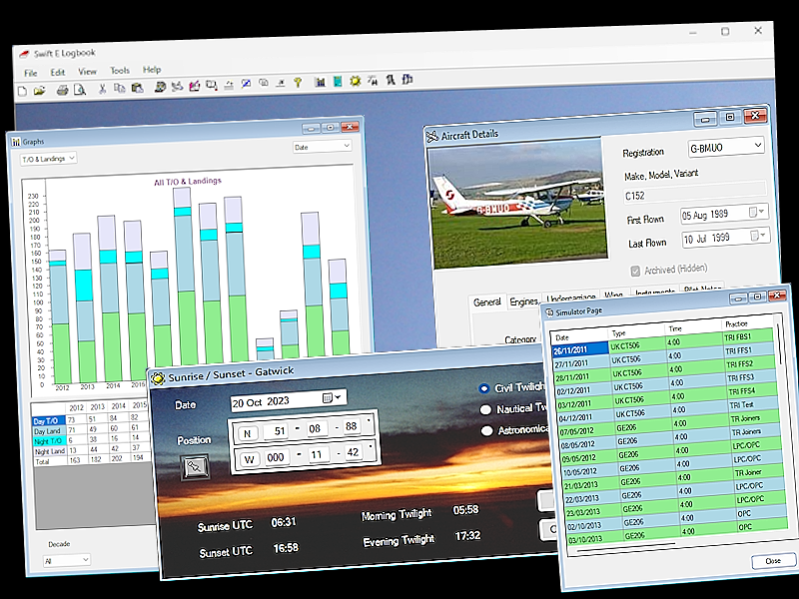Swift-E-Logbook 1.8.1
Free Trial Version
Publisher Description
Need a Smarter Flight Logbook?
Swift-E-Logbook is the quick, easy and accurate software solution for pilots to ease the chore of logging personal flight times, and produce a record of flying experience in a JAA/EASA logbook format, complying with JAR 1.080.
Save time, no more adding up times- line by line, column by column, page by page.
Digitise your trusty paper flight logbook to see your pilot logbook data in ways you've never imagined.
Electronic backups or paper printouts similar to the traditional paper flight logbooks can be made, having several copies is useful in the case of loss or theft of a pilot logbook.
Logbook Features:
Automatic day / night - flight time calculations
Smart auto-fill for quick and accurate flight data entry
Integrated database of over 30,000 worldwide airfields, enter airfields flown to or from by ICAO, IATA or FAA codes
JAR-FCL compliant printouts
Runs on Windows Vista to 11
64bit version available
Licensed per user - user can install this software program on multiple PCs or Laptops
Powerful search functions
Sunrise and sunset time calculator
Both Decimal and HH:MM time formats may be used
Keep track of expiry dates
Use multiple logbooks
Free 'Mobile Log Book' - Pocket PC companion program
About Swift-E-Logbook
Swift-E-Logbook is a free trial software published in the Databases & Tools list of programs, part of Business.
This Databases & Tools program is available in English. It was last updated on 27 March, 2024. Swift-E-Logbook is compatible with the following operating systems: Windows.
The company that develops Swift-E-Logbook is Flyhoward Ltd. The latest version released by its developer is 1.8.1. This version was rated by 1 users of our site and has an average rating of 4.0.
The download we have available for Swift-E-Logbook has a file size of 12.58 MB. Just click the green Download button above to start the downloading process. The program is listed on our website since 2023-07-23 and was downloaded 193 times. We have already checked if the download link is safe, however for your own protection we recommend that you scan the downloaded software with your antivirus. Your antivirus may detect the Swift-E-Logbook as malware if the download link is broken.
How to install Swift-E-Logbook on your Windows device:
- Click on the Download button on our website. This will start the download from the website of the developer.
- Once the Swift-E-Logbook is downloaded click on it to start the setup process (assuming you are on a desktop computer).
- When the installation is finished you should be able to see and run the program.